How to Change Grafana Admin Password
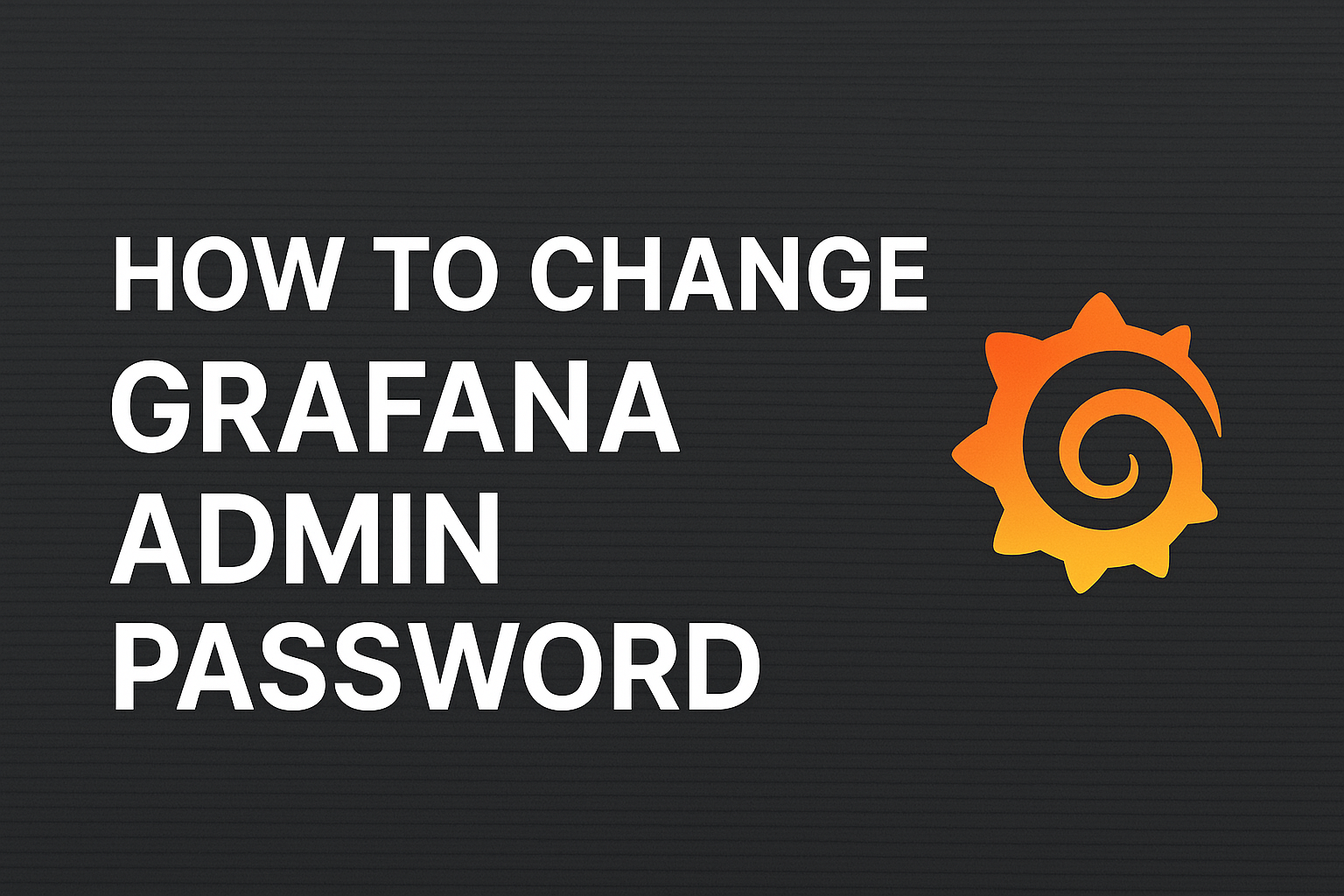
Contents
🔐 How to Change Grafana Admin Password
If you’ve forgotten the admin password in Grafana or just want to reset it for security reasons, there’s a simple command-line tool you can use to reset it instantly. This guide walks you through changing the Grafana administrator password using the built-in CLI.
⚡ Quick Command
bash
grafana-cli admin reset-admin-password <new_password>Replace <new_password> with your desired secure password.
🛑 You must run this command as the same user that runs the Grafana service (usually:
grafana).
🛠️ Step-by-Step Instructions
- SSH into your server or open a terminal if local.
- (Optional) Stop Grafana:
bash sudo systemctl stop grafana-server - Run the CLI password reset:
bash grafana-cli admin reset-admin-password mySecurePassword123 - Start Grafana again:
bash sudo systemctl start grafana-server - Log in to
http://localhost:3000with:- Username:
admin - Password:
mySecurePassword123
- Username:
✅ When to Use This
- Lost or forgot admin password
- After a fresh install of Grafana
- After breaking login due to failed SSO/SAML setup
- Server or container migration
